ACL Packager – ACS Commons


SYNOPSIS:
Following is the guide to create a package containing access control entries that could be copied from one ENV to another. We shall use the ACL packager to package the required things. Using ACL packager we generate a package, then adding extra filters to remove the admin and anonymous users and package it. Later download the package, extract and add Merge mode to the user and group filters and archive the package. This package can be now used on target machines.
PREREQUISITES:
ACS Commons Package – Can be installed using the guide ACS Commons Installation
GUIDE:
Step-01: Goto Tools > Operations > Configuration [http://localhost:4502/miscadmin]
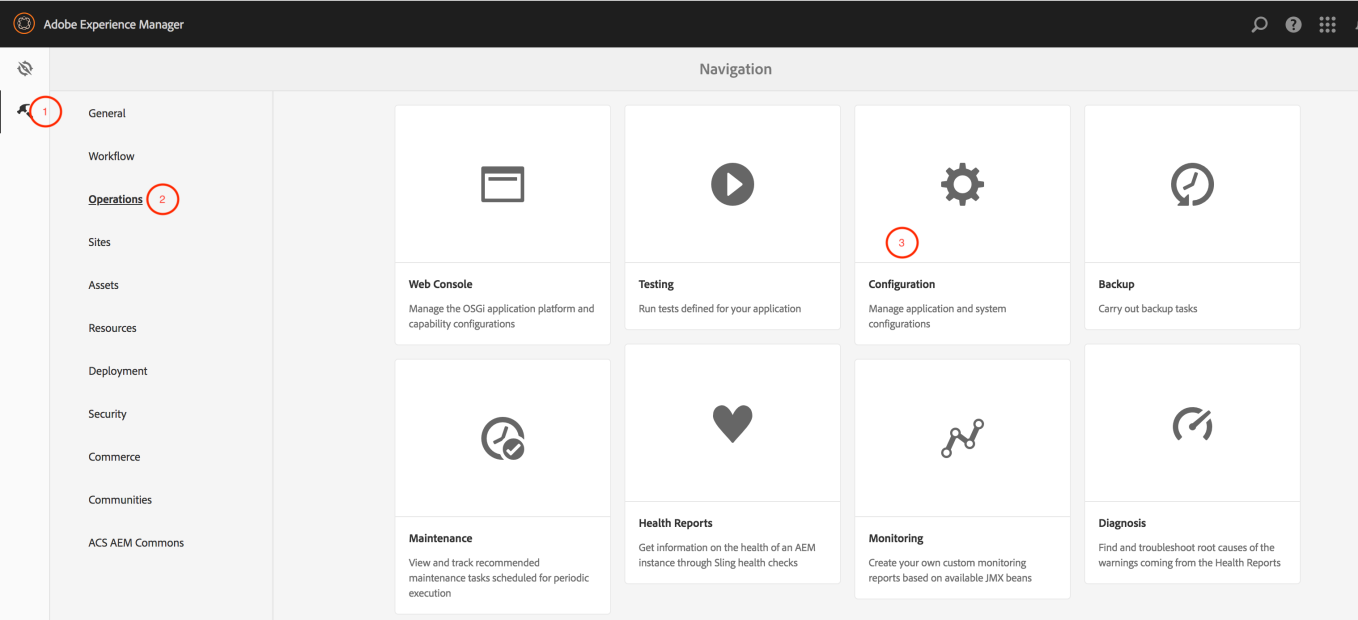
Step-02: Create a ACL Package
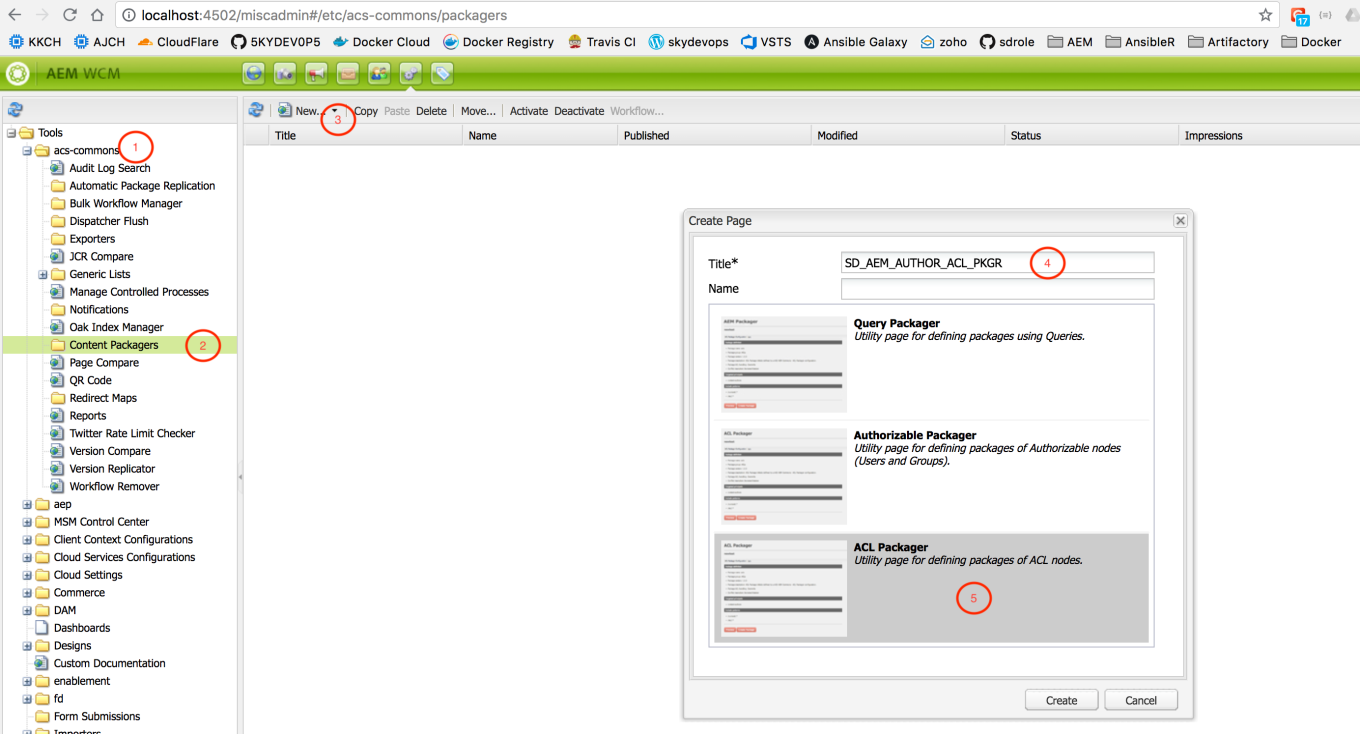
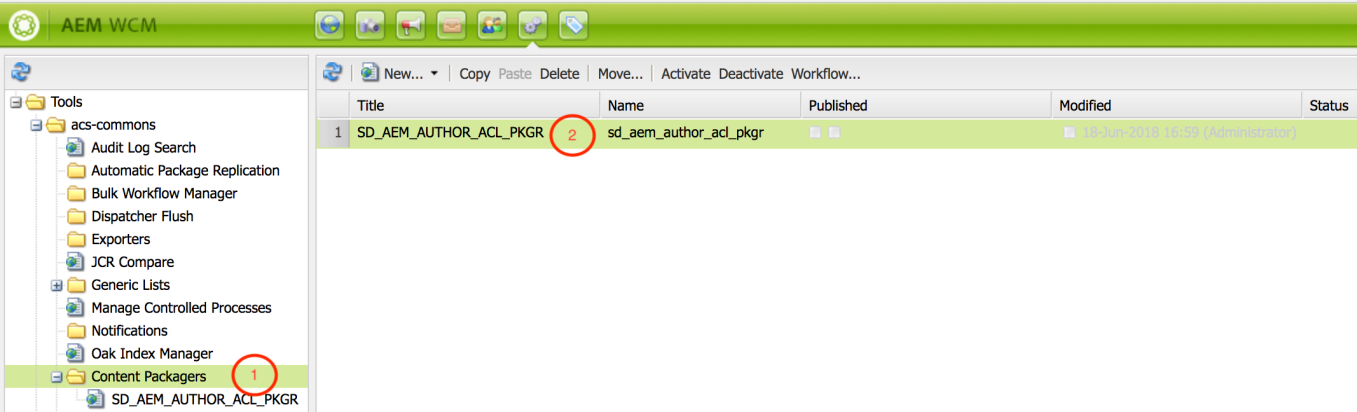
Step-03: Edit the Configuration
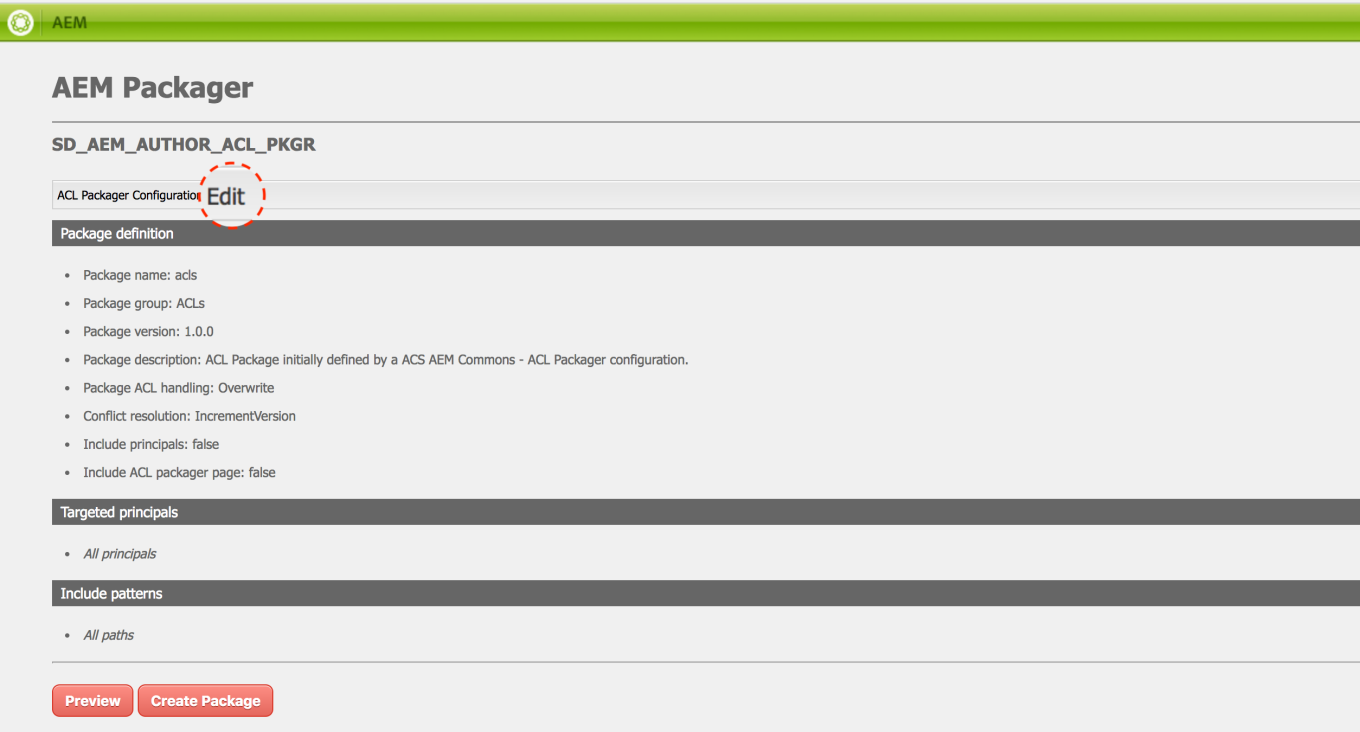
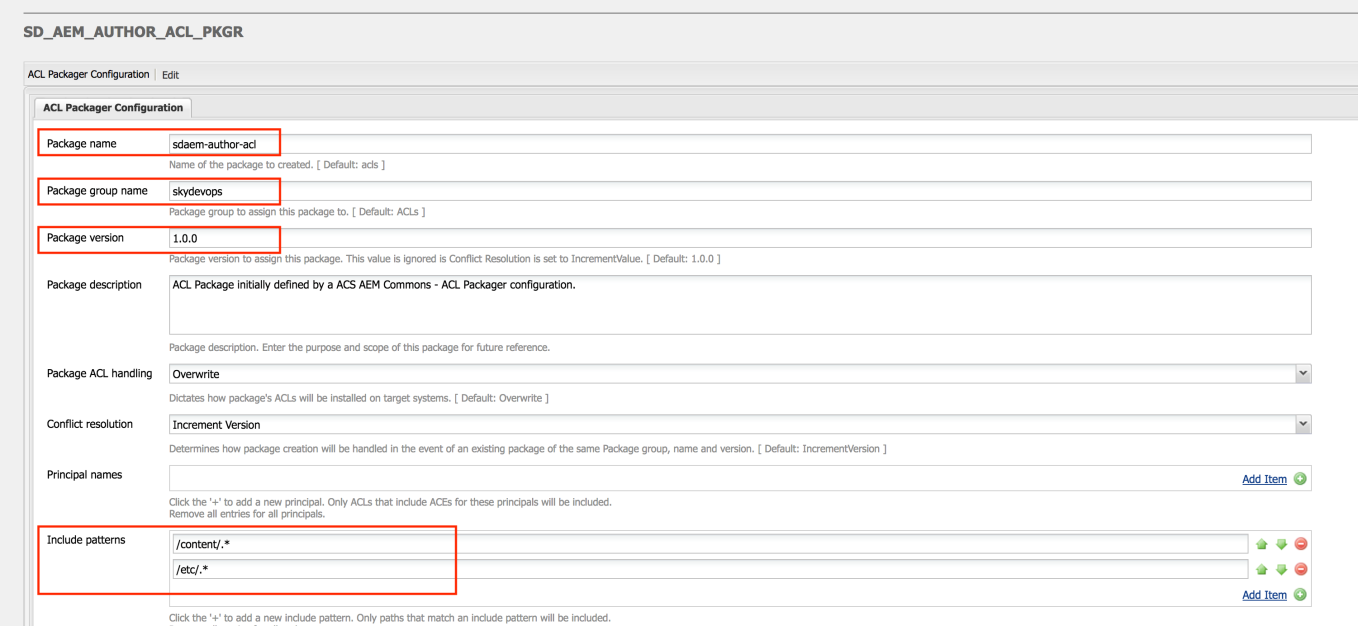

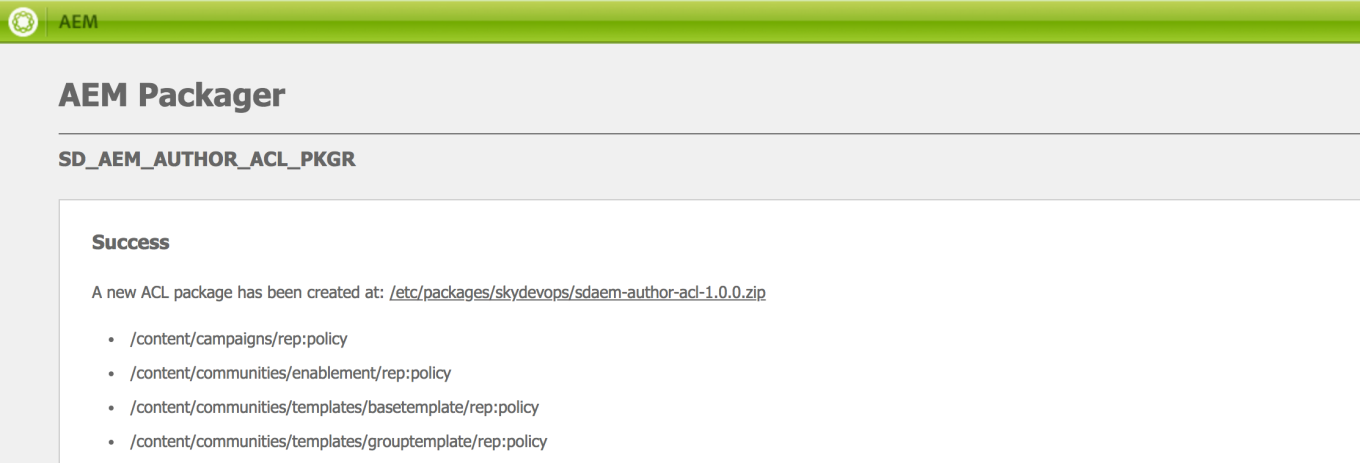
Step-04: Step-by-Step explanation
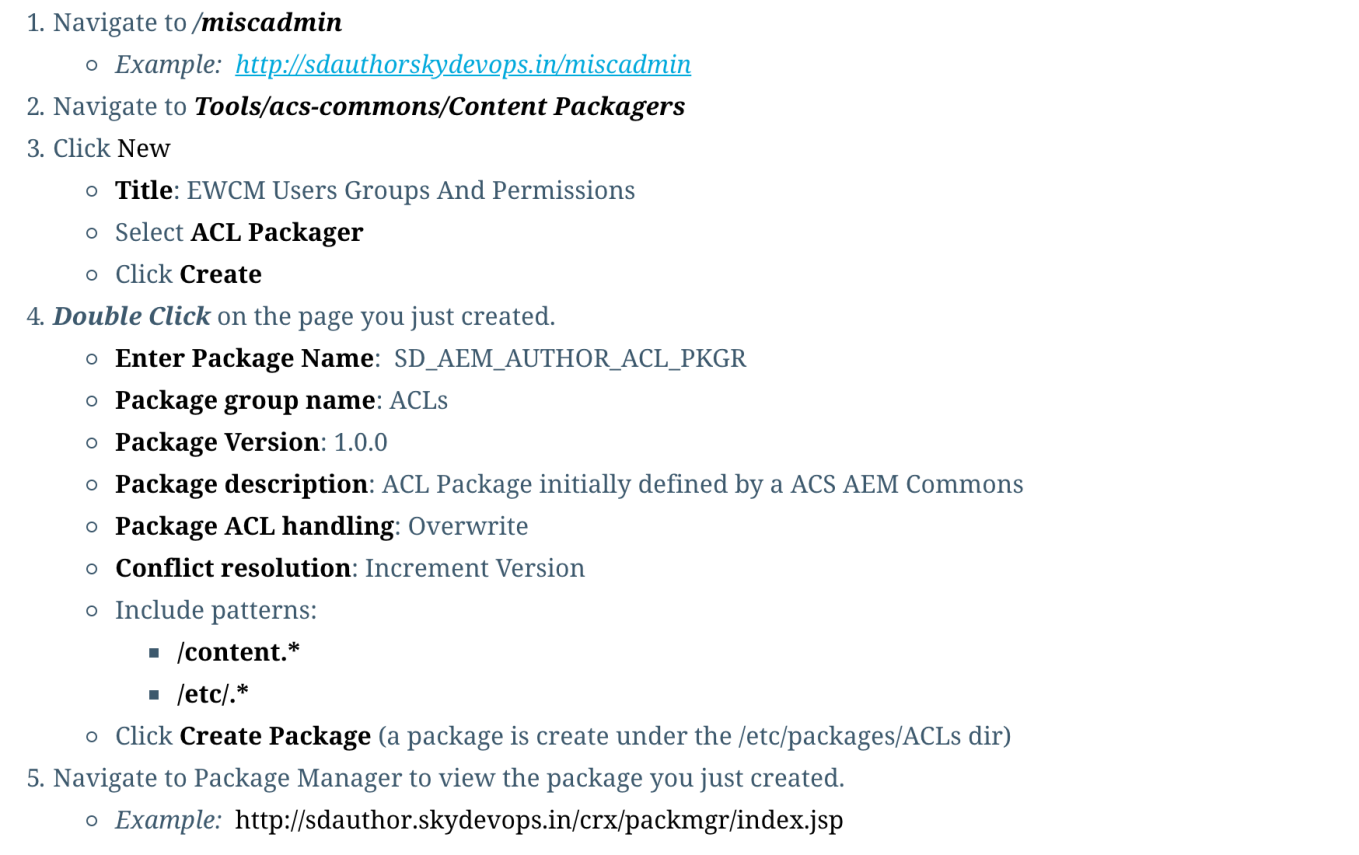
Step-05: Exclude Admin and Anonymous user from the package
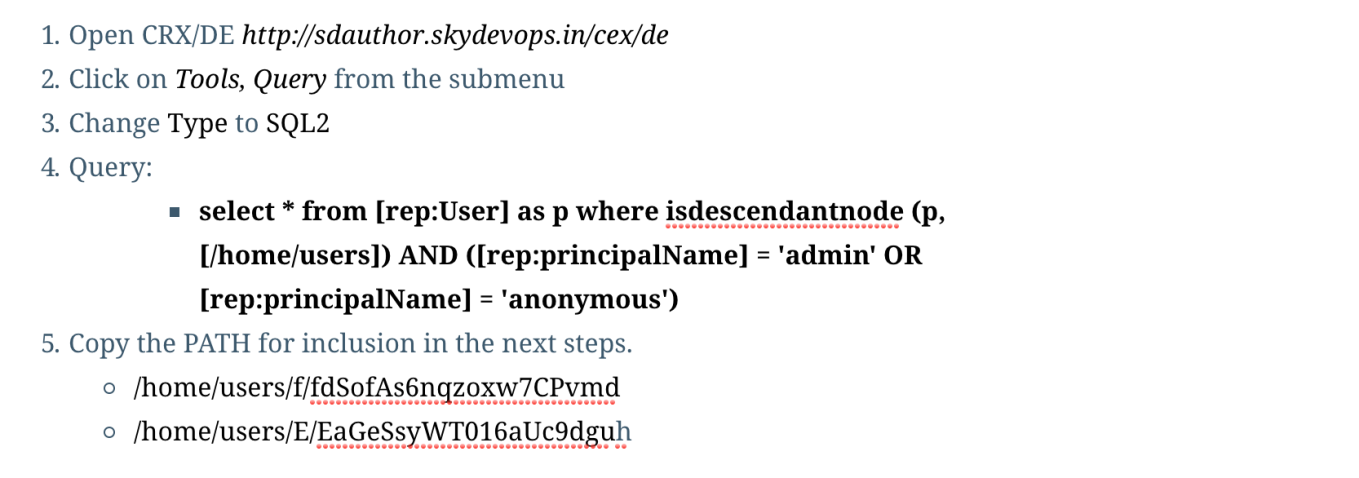
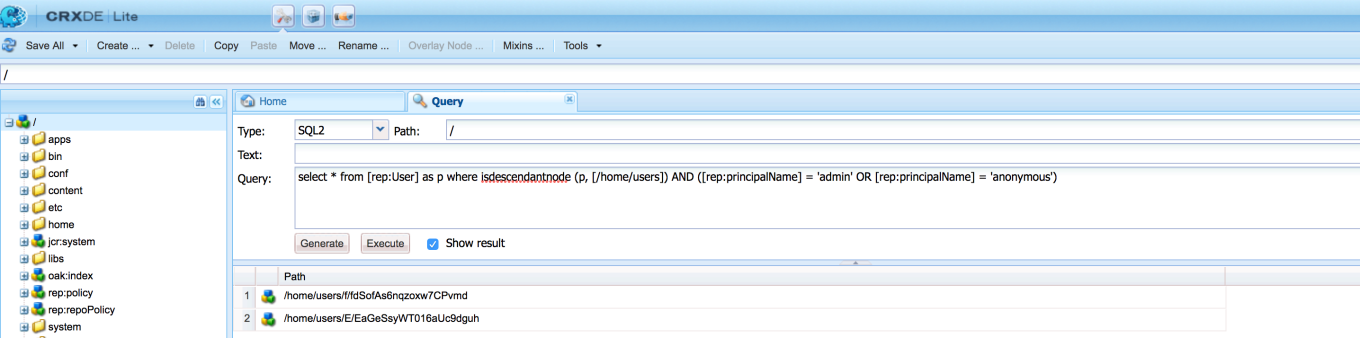
Step-06: Examine the Package on Package Manager
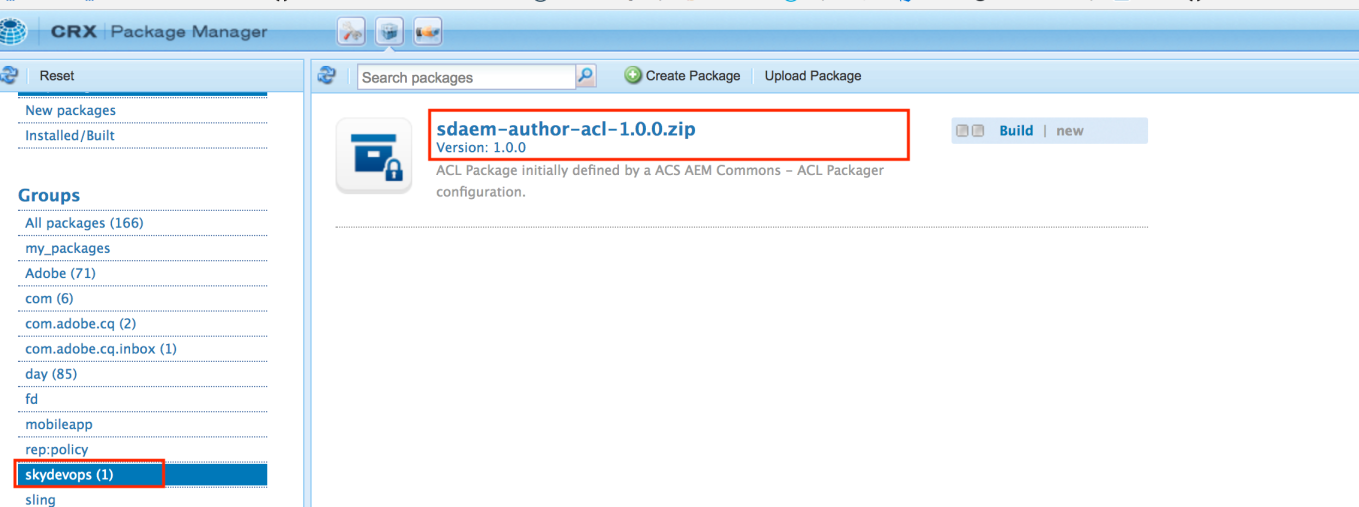
Step-07: Excluding the admin and anonymous users
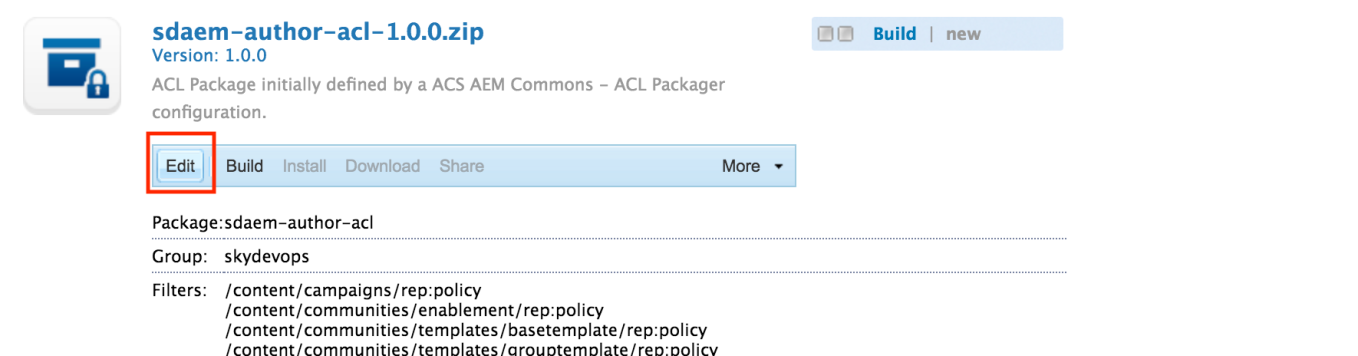
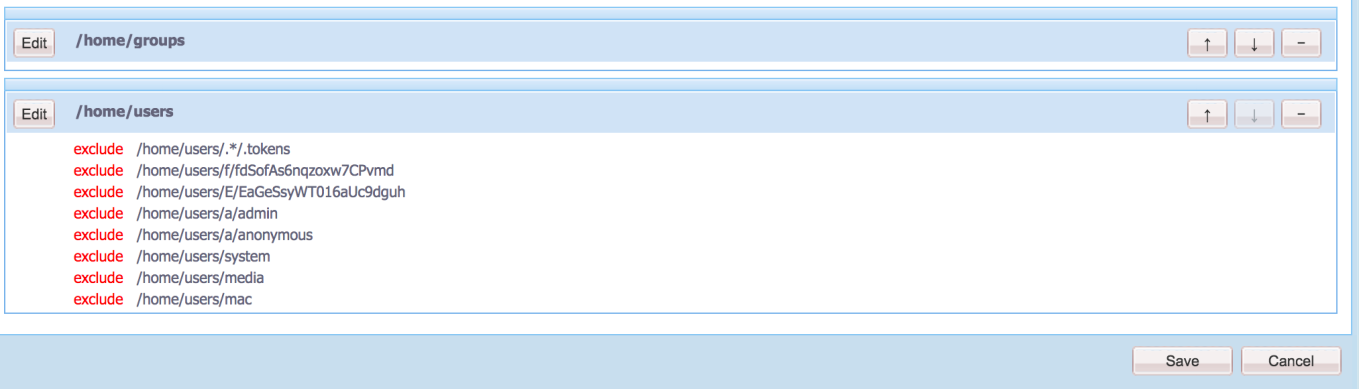
Step-08: Build the package
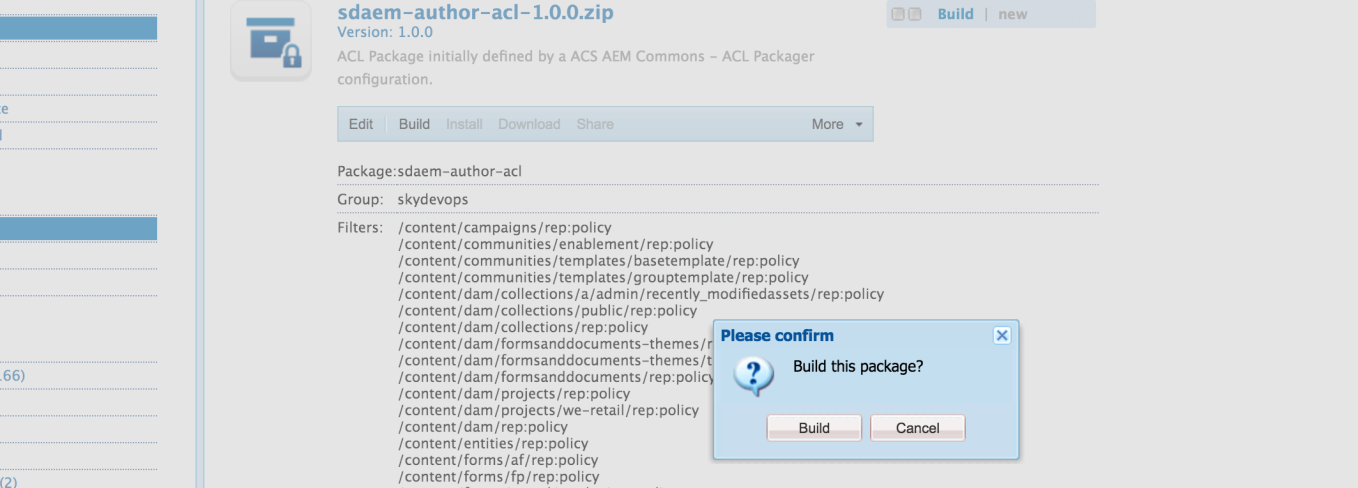
Step-09: Successfully Built Package
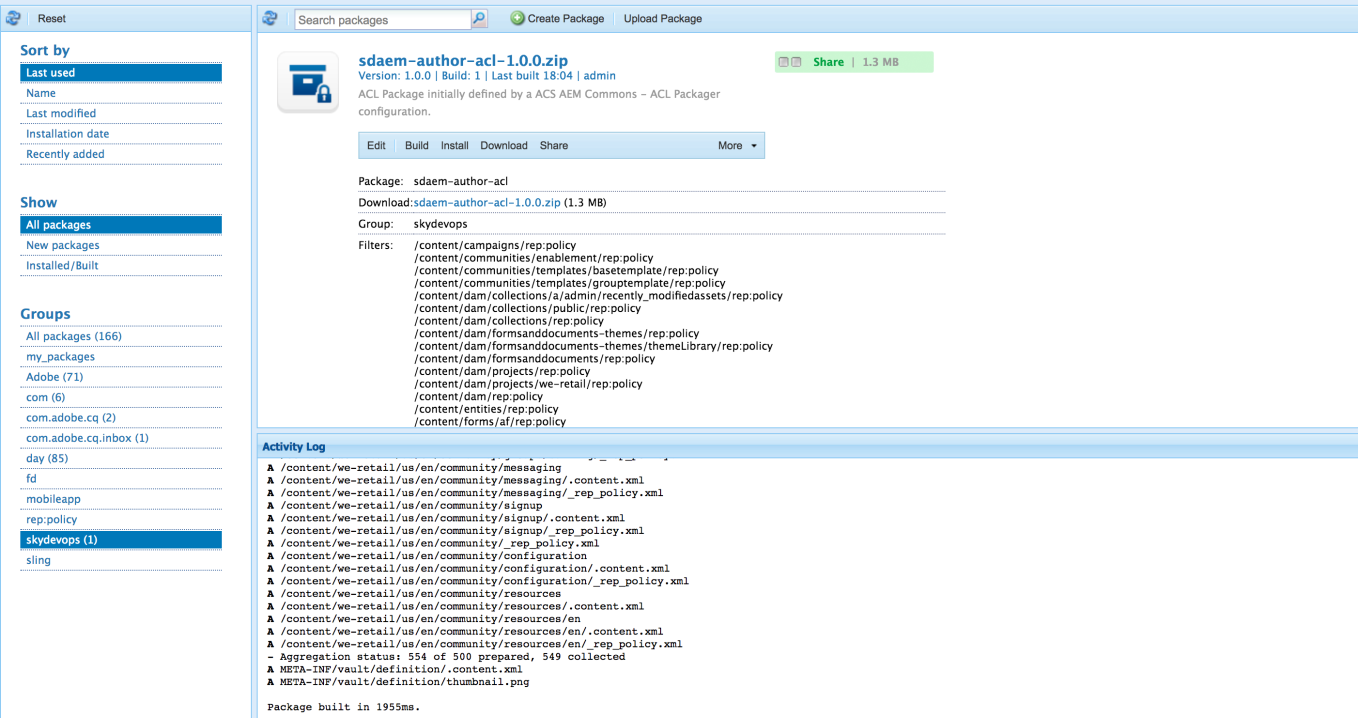
Step-10: Download Package so that it can be used on the TARGET machines
Step-11: Extract and Edit the download package
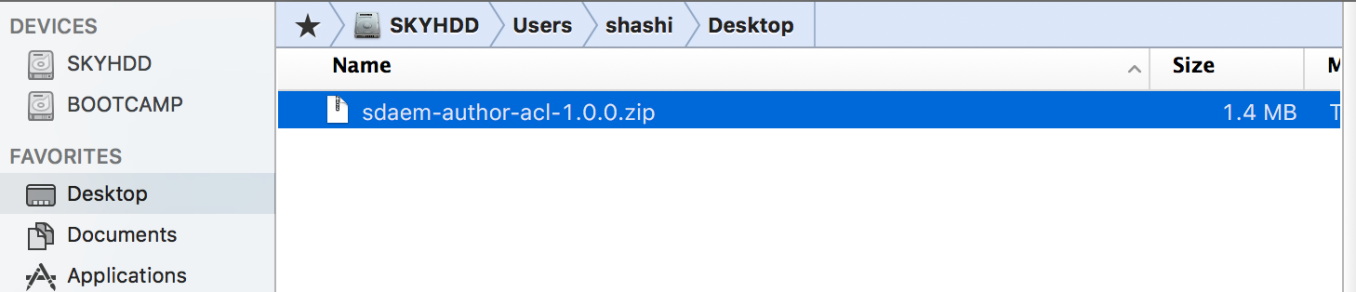
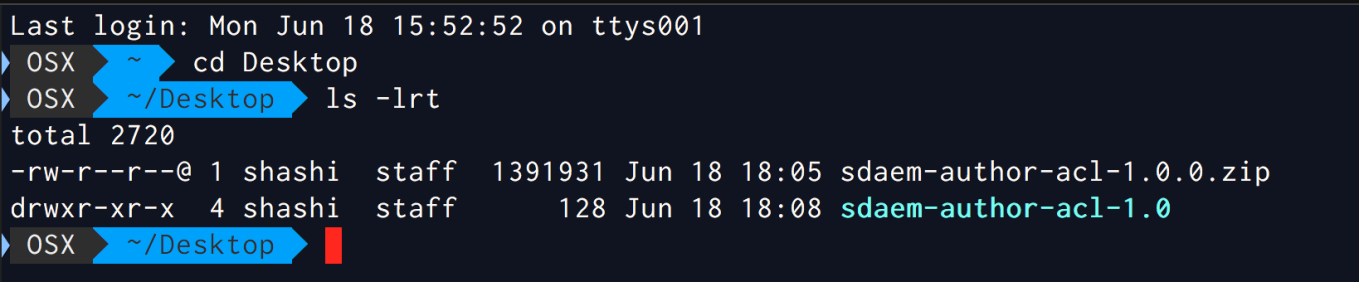
Step-12: Edit the filter.xml and add merge mode
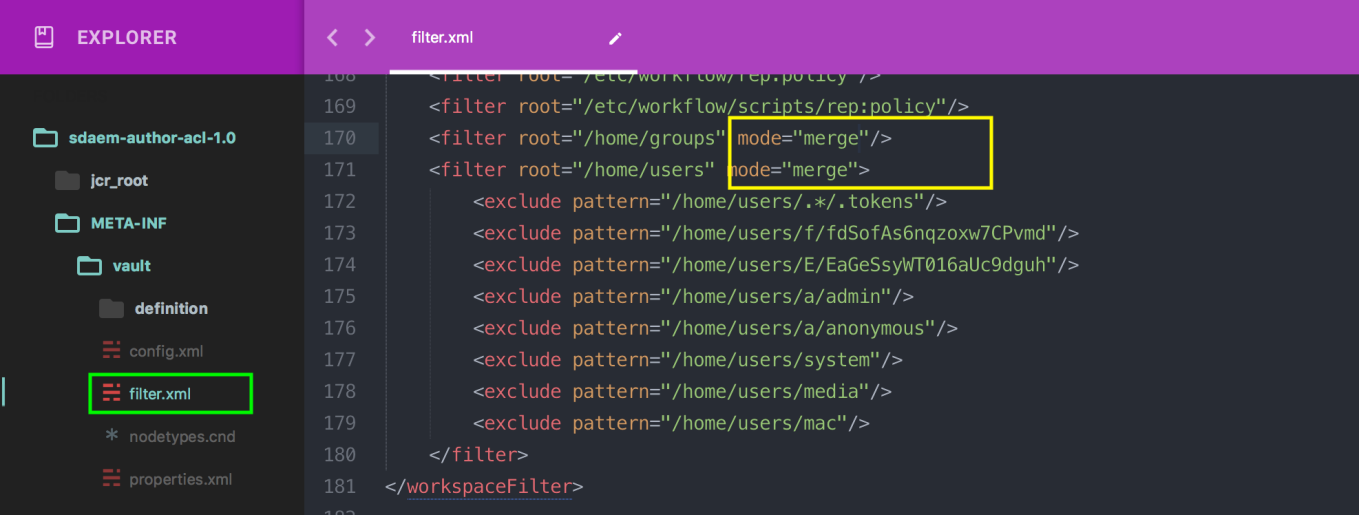
Step-13: Re-ZIP and Install on Target Machines
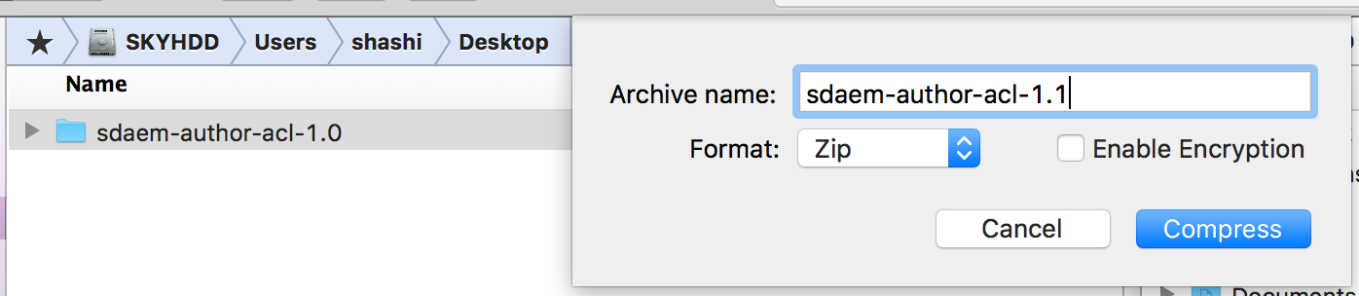
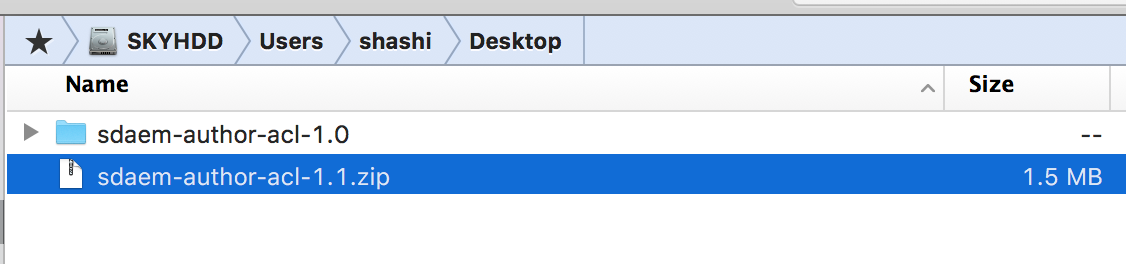
Categories
Adobe Experience Manager, Adobe Experience Manager 6.x, AEM, AEM ACS Commons, aem63, java, Linux