AEM 6.3 — GitLab CI


SYNOPSIS:
- Building a AEM multi-module project using AEM Maven Archetype.
- Placing the project under version control Git.
- Adding the project to GitLab.
- Modify the parent POM file to add distribution management [Artifactory].
- Modify the Maven settings file to include the Artifactory details.
- Create a YAML configuration file under the root of the project.
- Define CI pipeline stages and CD deployments in the YAML conf file.
- Upload the generated artifacts to Artifactory.
- Deliver the artifacts to various Environments [IT, UAT, Stage, Prod].
GUIDE:
Step-01: Generate AEM Multi-Module Archetype Project
mvn org.apache.maven.plugins:maven-archetype-plugin:2.4:generate -DarchetypeGroupId=com.adobe.granite.archetypes -DarchetypeArtifactId=aem-project-archetype -DarchetypeVersion=13 -DarchetypeCatalog=https://repo.adobe.com/nexus/content/groups/public/<span id="mce_SELREST_start" style="overflow:hidden;line-height:0;"></span>
Step-02: Placing the Project Under Version Control
$ git init $ git add . $ git commit -m "Initial Commit"
Step-03: Create a Project on GitLab and add the existing project to GitLab
$ git remote add origin [email protected]:root/kkmvnaem.git $ git push -u origin master
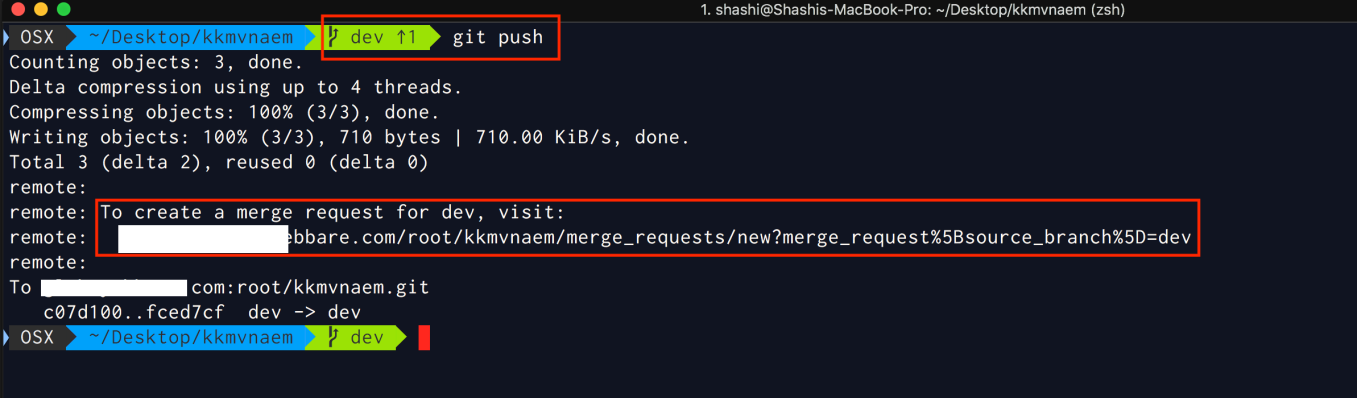
Step-04: Modify the parent POM file to add distribution management [Artifactory] and settings.xml to include credentials for Artifactory

Step-05: Create a YAML configuration file under the root of the project

Step-06: Define CI pipeline stages and CD deployments in the YAML conf file
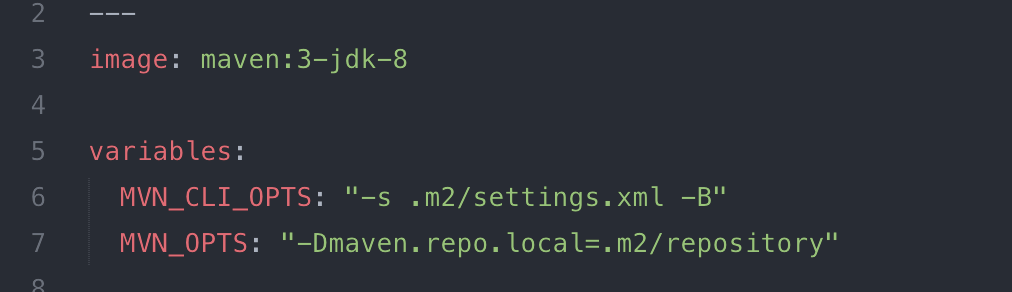



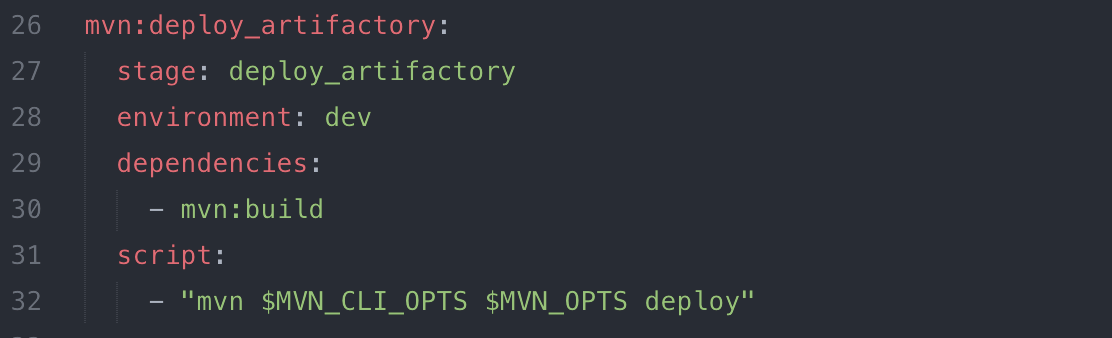


Step-07: Automatic Triggering of CI-CD Pipeline




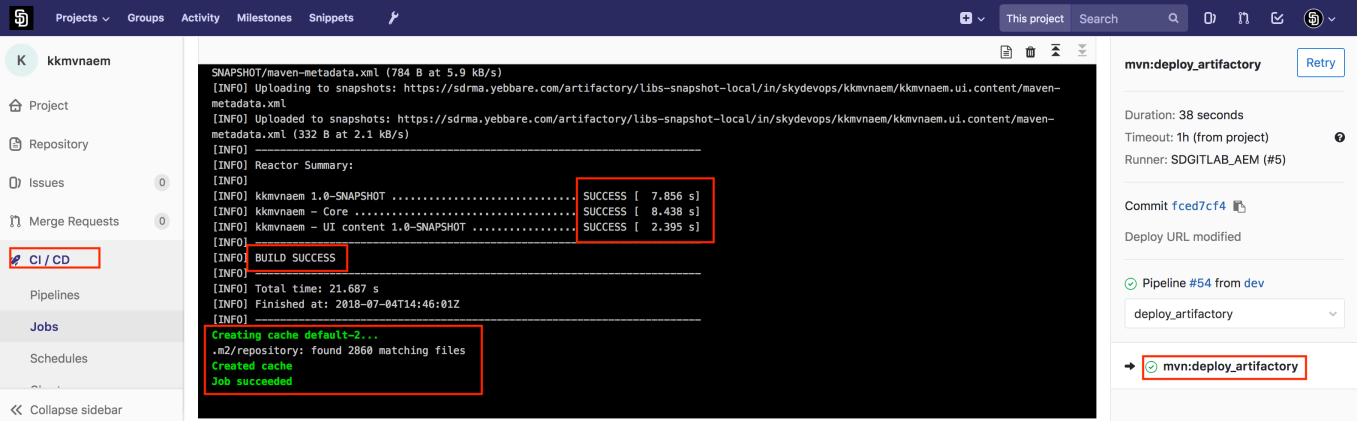


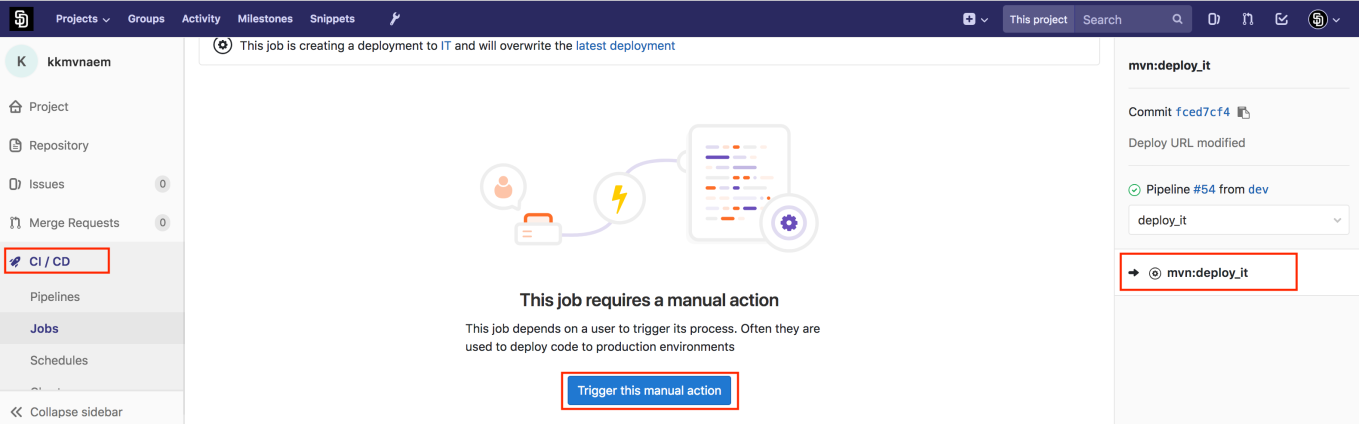
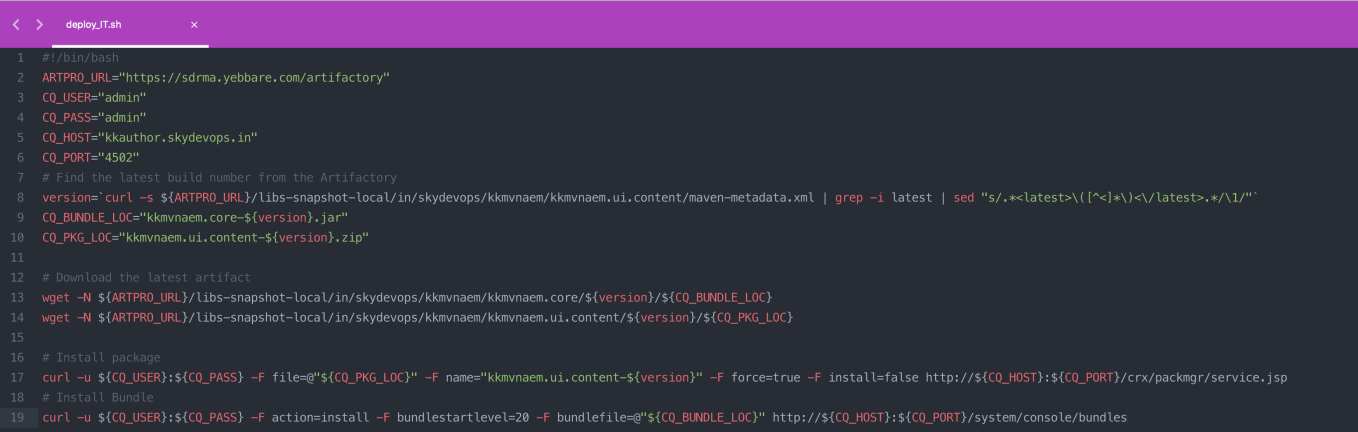

Step-08: Verifying the package and Bundle installation on AEM

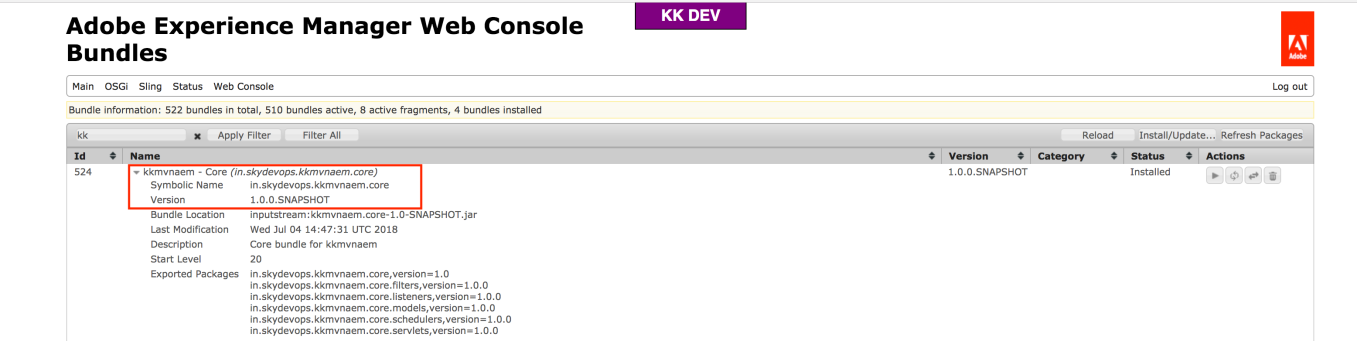
Categories
Adobe Experience Manager, Adobe Experience Manager 6.x, AEM, aem63, CI-CD, Containers, docker, GitLab, java, Linux, Maven