AEM TAR Offline Compaction

Disclaimer:
This is just a custom guide to run compaction on AEM Author/Publish service on remote windows server, this could be more technical and advanced guide, if you do not understand or don’t know what you are doing, I kindly request you to take extreme caution. The components used here are billable. SKYDEVOPS/I/WE do not take any responsibility if the guide causes any serious damage or issues, which you have to take full responsibility.
Step-01: Oak-run
- Download Oak-run JAR form here
Step-02: Create a file logback-compaction.xml (on the server)
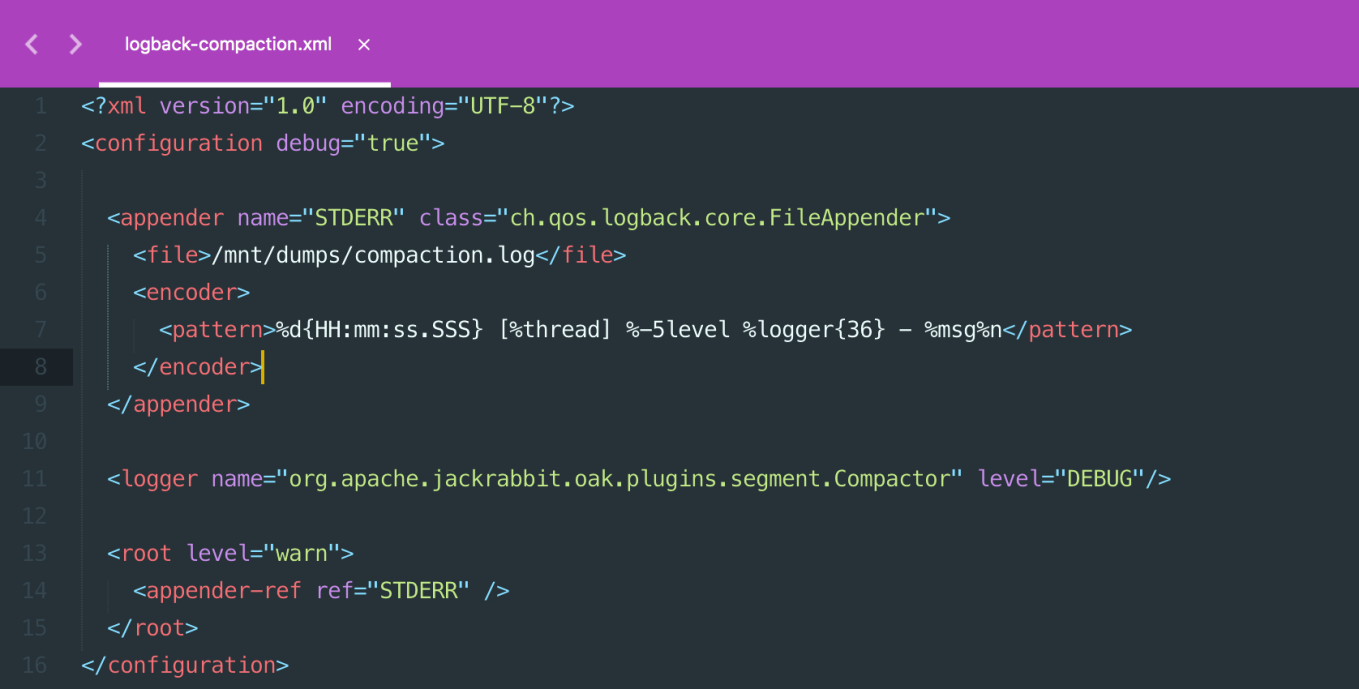
Step-03: AEM OAK offline Compaction on Linux, Unix and MacOS systems
# Linux, Unix sudo -u crx nohup java -Dtar.memoryMapped=true -Doak.compaction.eagerFlush=true -server -Xmx30g -Dcompaction-progress-log=5000000 -Dlogback.configurationFile=logback-compaction.xml -Dcompress-interval=150000000 -XX:+HeapDumpOnOutOfMemoryError -XX:HeapDumpPath=/path/to/dumps -jar oak-run-1.6.1.jar compact /path/to/segmentstore >> oak-tar-compact.log 2>>oak-tar-error.log # Windows Machines java -server -Xmx3g "-Dsun.arch.data.model=32 -Doak.compaction.eagerFlush=true -Dcompaction-progress-log=5000000 -Dupdate.limit=2500000 -Dlogback.configurationFile=C:logback-compaction.xml -Dcompress-interval=150000000" -jar C:compactionoak-run-1.6.1.jar compact C:crx-quickstartrepositorysegmentstore >> C:compactionoak-tar-compact.log
One thought on “AEM TAR Offline Compaction” Leave a comment ›