Ansible on CoreOS
Step – 01: Build a VM on GCP


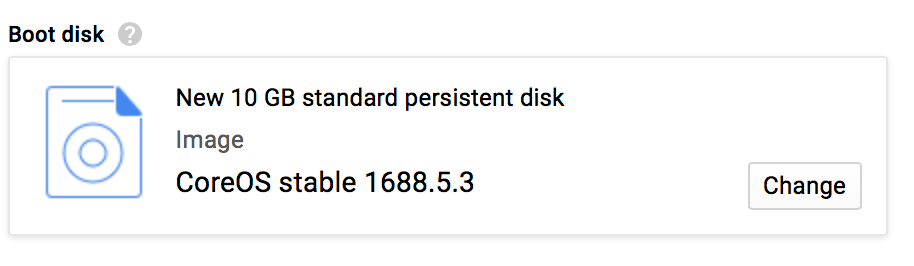
Step – 02: FQDN using Cloudflare

Step – 03: Connect to Ansible VM
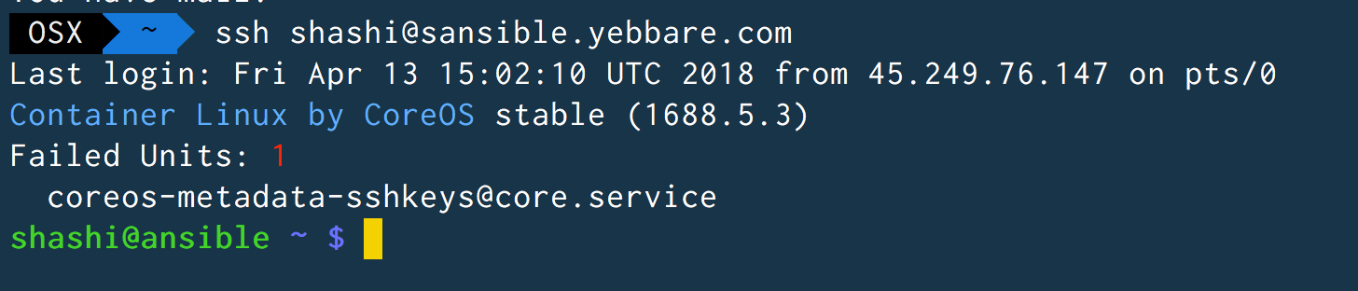
Step – 04: Download installation Script and install Python 2.7
$ wget -qO- https://raw.githubusercontent.com/judexzhu/Install-Python-on-CoreOs/master/install-python.sh | sudo bash
Step – 05: Setting Up Environmental variables

$ sudo chmod +x /etc/profile.d/python.sh $ source /etc/profile.d/python.sh
Step – 06: Verifying installation

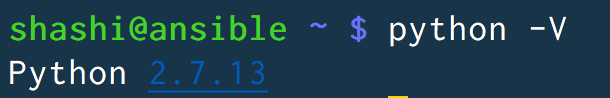
Step – 07: Installing PIP
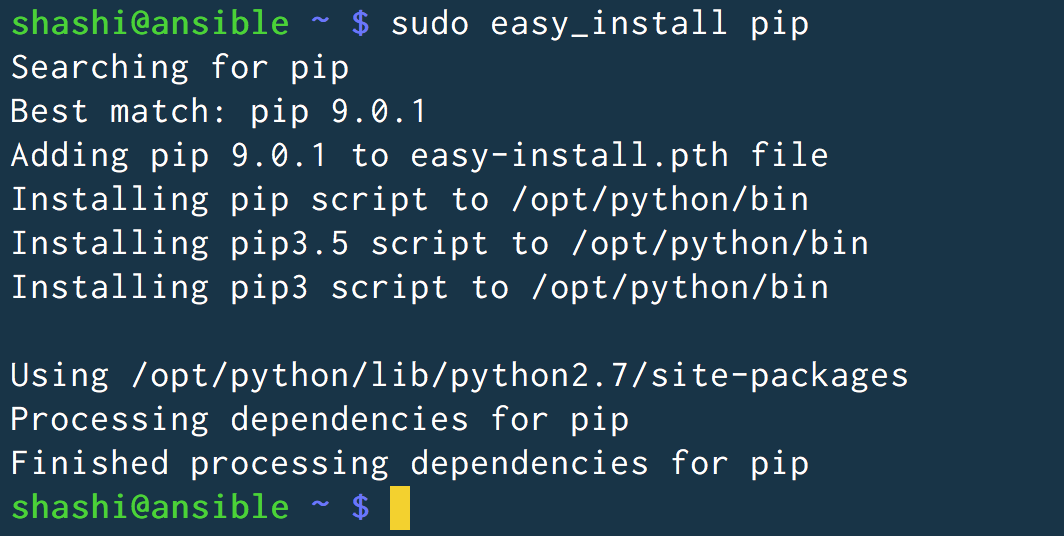
Step – 08: Installing Ansible using PIP
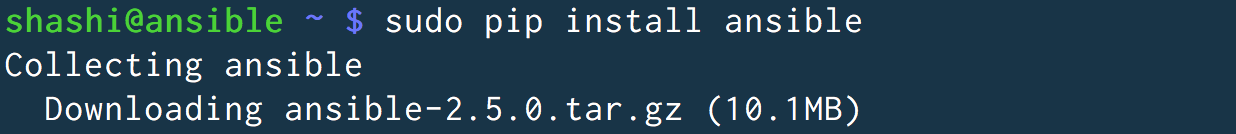

Step – 09: Verify Ansible Installation

Categories
ansible, Configuration Management, Containers, core-os, Linux, MicroServices, python