WordPress site using Docker Compose
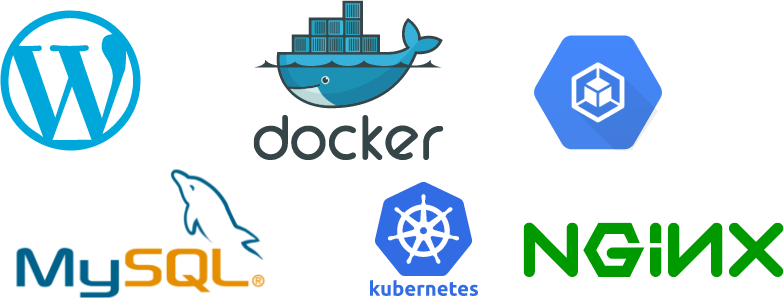
Step – 01: Create a VM on GCP
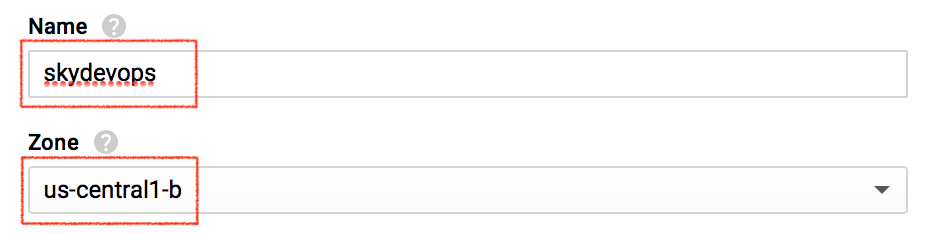
Step – 02: Select the Infrastructure for the VM

Step – 03: Select the operating system and storage

Step – 04: Add Firewall rule

Step – 05: Add FQDN to the VM – DNS is maintained on Cloudflare
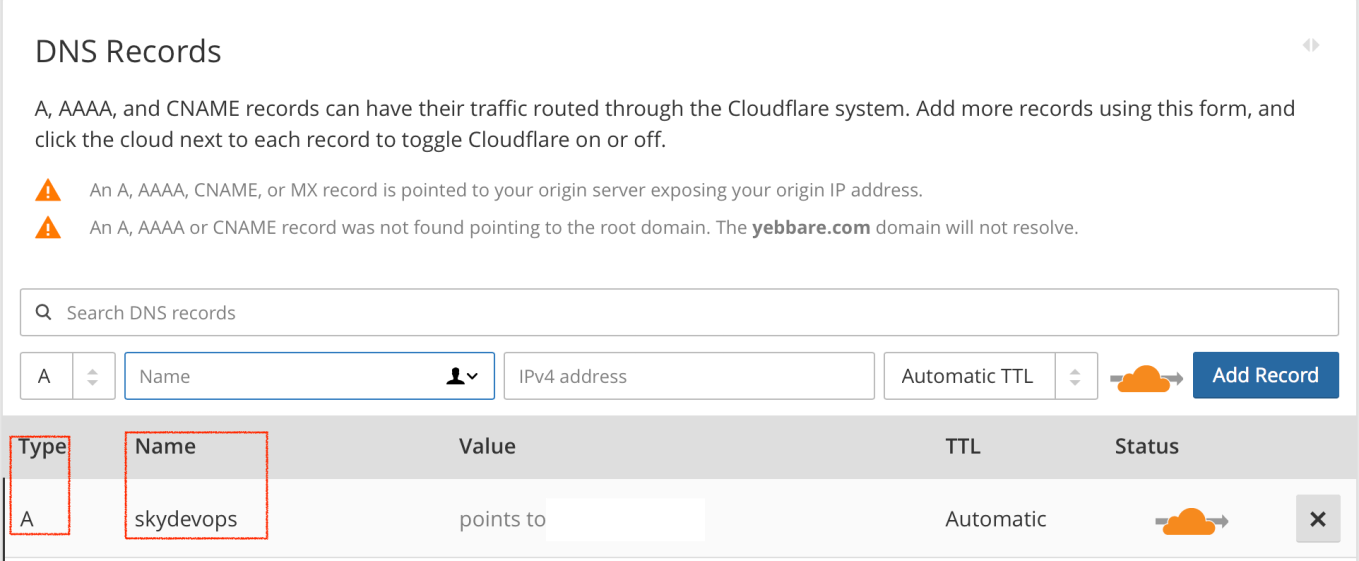
Step – 06: Connect to the VM instance using terminal
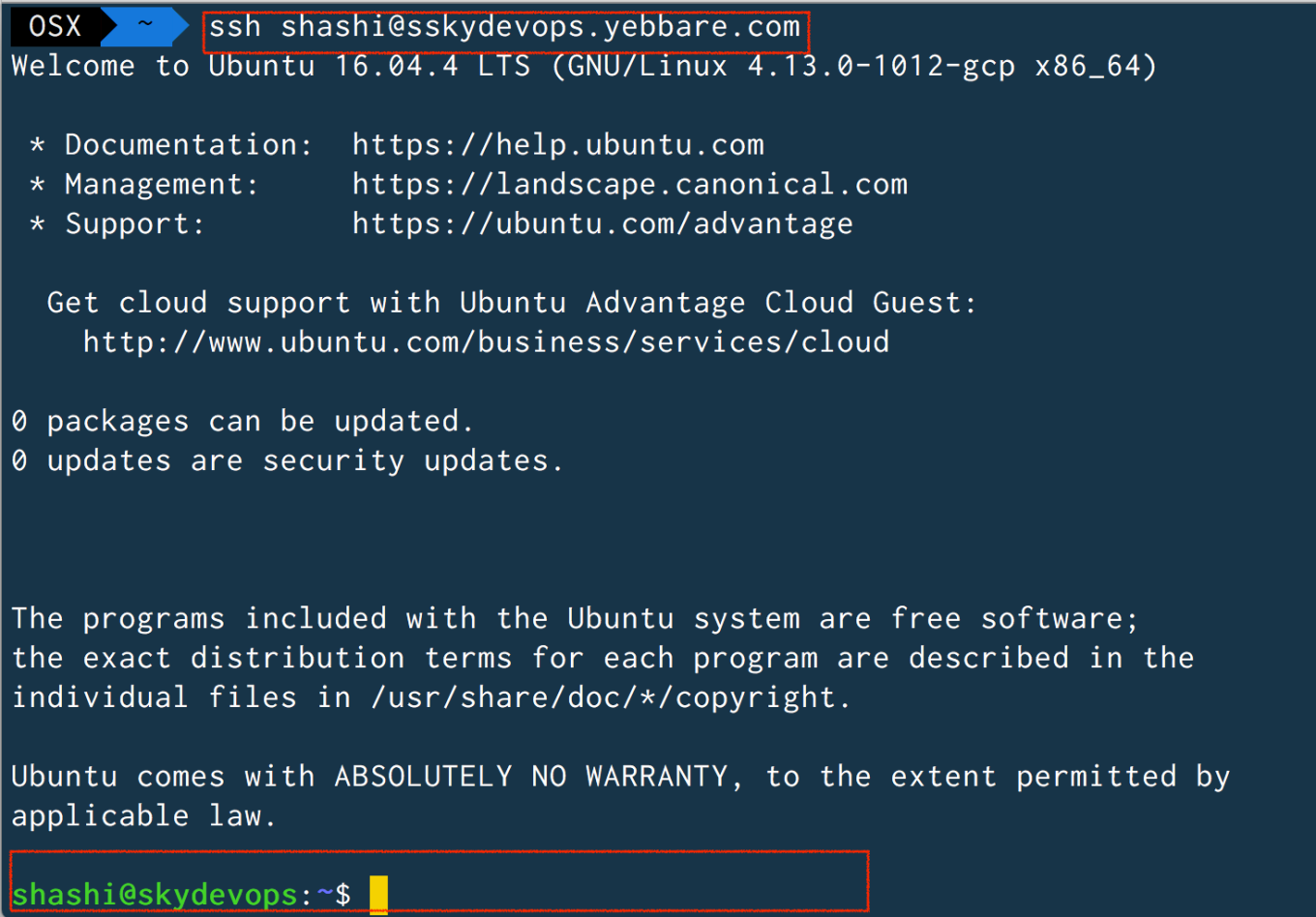
Step – 07: update package cache
$ sudo apt-get update -yStep – 08: Install Docker on Ubuntu 16.04
Use the following link to install docker
Go To: Install Docker on Ubuntu 16.04 LTS
Step – 10: Install Docker Compose on VM
use the following link to install docker-compose
Go To: Install Docker Compose
Step – 11: Create a Project Structure
$ cd $ mkdir skydevops-site && cd skydevops-siteStep – 12: Create a docker compose file
Step – 13: Start the containers
Step – 14: Install Nginx for reverse proxy
$ sudo apt-get install nginx -yStep – 15: Add skydevops site to Nginx
Step – 16 : Restart Nginx
$ sudo systemctl restart nginxStep – 17: Access the WordPress Site
Categories
Containers, Database, docker, docker compose, Linux, MicroServices, MySQL, nginx, PHP, WebServers

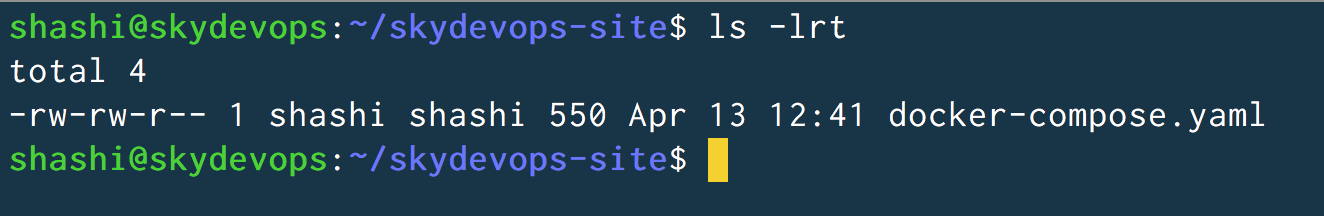
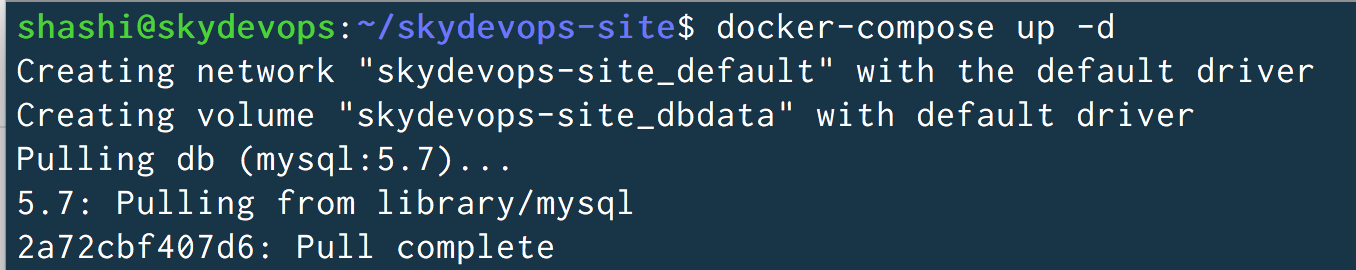



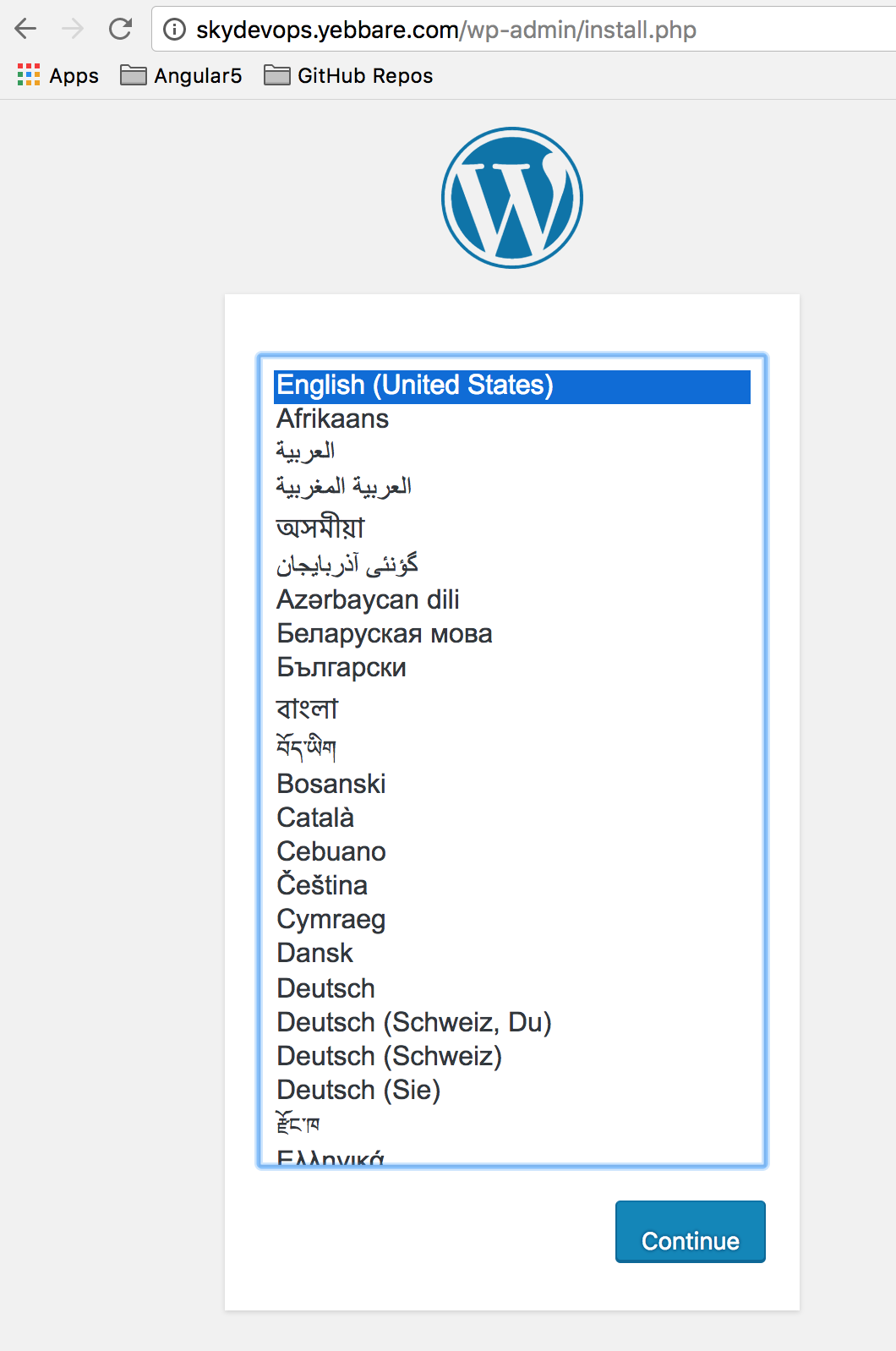



Right here is the right blog for anyone who really wants to understand this topic. You realize so much its almost tough to argue with you (not that I really will need to…HaHa). You definitely put a new spin on a topic that’s been discussed for a long time. Great stuff, just excellent!
LikeLiked by 1 person